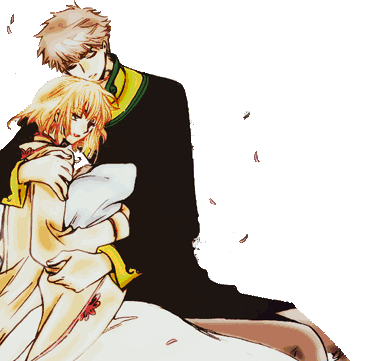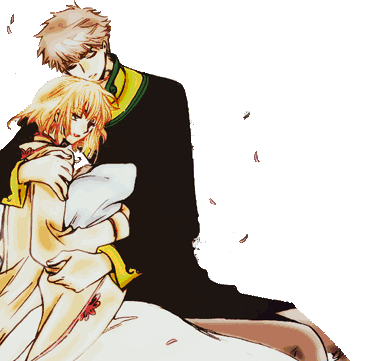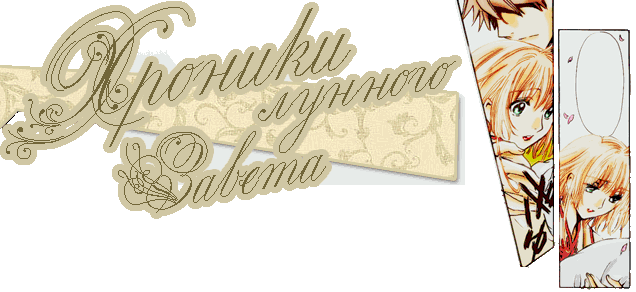|
|
Библиотека:
How to color manga?
How to color manga?
For this tutorial i will use Sakura from Tsubasa RC.

1. Open image in Photoshop
2. Now I usually color the hair first, but it's not like you have to do it just like I do, if you feel more comfortable with the skin, then start with the skin.
3. Create new layer.
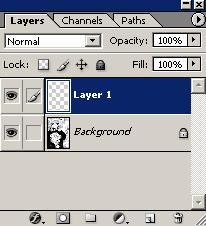
And using Brush(Multiply 70%) color hair(color for Sakura`s hair is #A85401). After you finish it will be something like that

But it`s ok^__^ Use the Eraser to delete the parts you don't need.
Now we have that.

4.Duplicate the Hair Layer (Right click on layer / Duplicate Layer Or Layer / Duplicate Layer...) Change the Hair Layer Copy from Linear Burn to Screen, Set it to 60% Opacity, and Drag it UNDER the Original Hair Layer. This will soften the look of the hair. If you weren’t precise enough with the pen some parts of it might look black, but Screen doesn't show up against whites, so you can color freely.
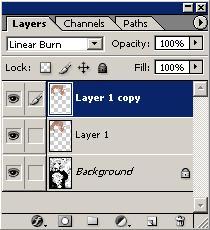
Once you're done Select the Original Hair Layer and make sure that's set on Linear Burn still.

5.Now we have to give the hair some Shades and Lights, it's not that complicated, but you'll have to be careful when selecting the colors. When selecting Lights & Shades for the hair try not changing the Hue, and just change the Saturation and the Lightness.
So, select the area we're working into by Ctrl+Clicking the layer or Ctrl+Clicking the Thumbnail in the Layers screen. Once the area is selected, Use the Brush tool to give the shades and lights you feel like giving the hair. MAKE SURE YOU'RE WORKING ON THE LINEAR BURN ONE. The lights for hair i use are Almost White. The shadows, of course, are darker. I've noticed that using a more neutral color, like gray, works as well! As long as you stay in the same Hue.

Don't be affraid to try out new stuff though!
And also keep in mind where the shadows go! you'll really have to understand the scan and the character's pose to know where shadows must go, but i'm sure you can do it.
6. Layer > Merge Visible, because i don`t like working on a lot of layers
7. Brush(Color burn 69% color#9D080D) color the rest of the face.

8. Now use Brush(Multiply 80% color#FFD5A7) and color skin. You can use Lasso or Madic Tool when you are working.

9. Color other things how you want. Also you can color background if you want.And don`t forget about Shades(color for skin shades #DAAC7A).

10. Now eyes. Clamp don`t like drawing them in TRC, but it`s not a problem for us^_^. Sakura has beautiful green eyes. Ok, let`s start
a) For this picture
brush - 5 px, color - #007236, Normal 80%

b)brush - 3px, color - #00A650, Normal 80%

c)Smugde Tool

11. And Now you can
a) Stop

b) Duplicate Layer>Soft Light

c) Duplicate Layer>Soft Light, after Layer> New adjustment layer> Hue/saturation> Saturation +30%

d)Duplicate Layer>Soft Light, after Layer > Merge Visible, after again Duplicate Layer, and Filter>Artistic>Paint Daubs(Brush Size - 6), After you must blur top layer with filter>Hard Light 80%

Okay, we finish^__^ I hope this will help you in your works. Second part i write later.
|